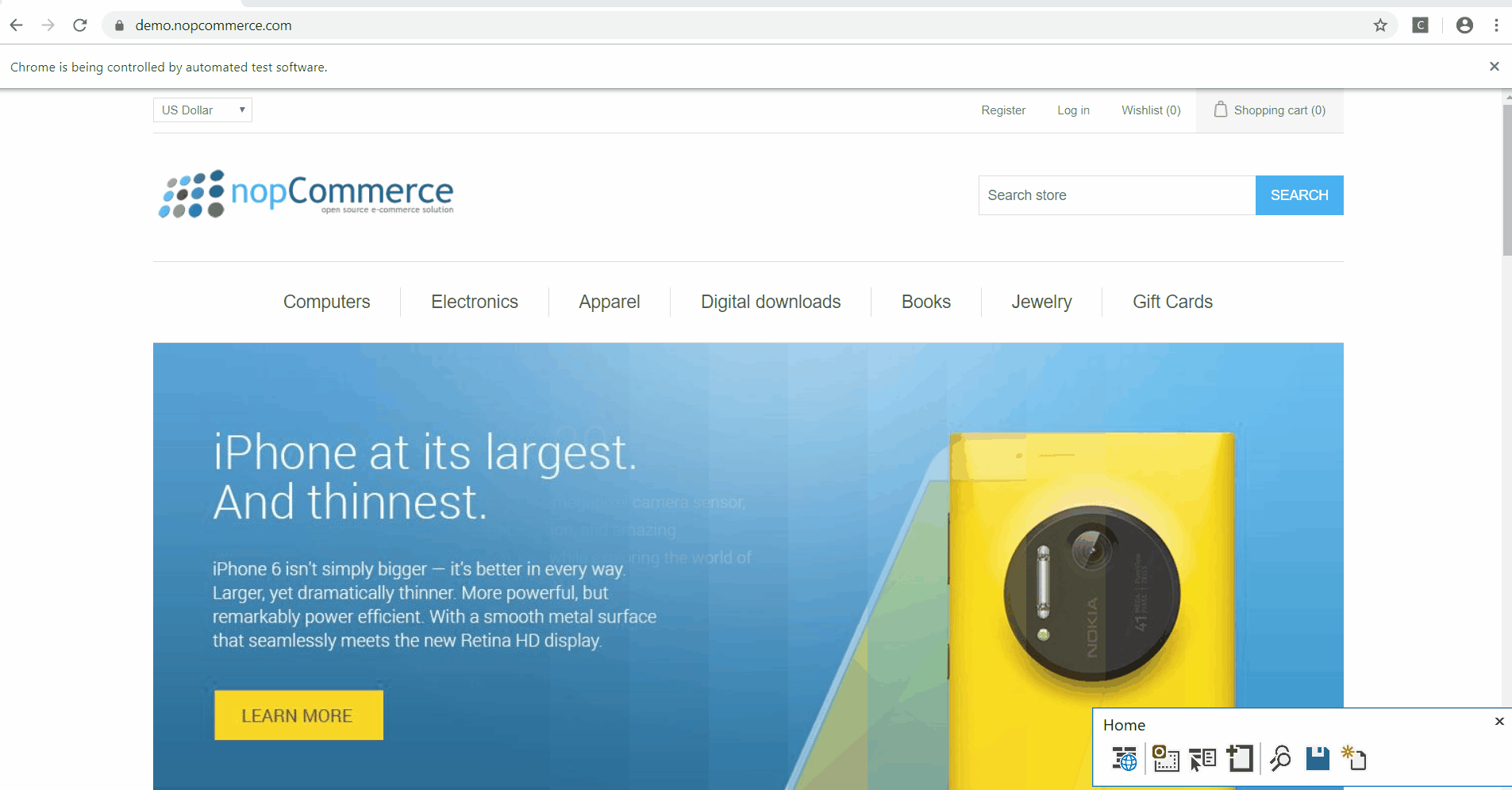Click Recording¶
Click Recording enables you to click on controls to add them to the UI Map. This is allowed for any control.
To record, press the Start Click Recording button, and a few things will happen:
The browser will refresh and when hovering, a blue border will appear indicating that when clicked the element will be recorded.
On the Recorder Window, a stop button will appear so you can stop the session when you are done.
When you click on an element, the control will appear on the content window.
Click the Save button to save changes to the UI Map file.